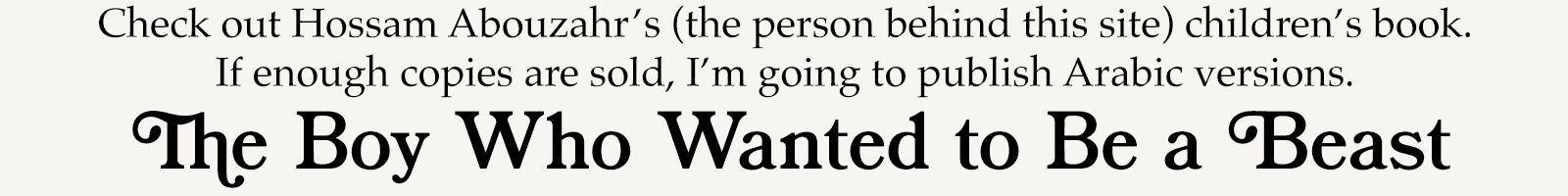Searching
Select the dictionary that you would like to search in. Dictionaries are divided into Classical Arabic (Modern Standard, Fusha, etc.), and different dialect groups (Egyptian, Levantine).
Select how you would like to search. Each dictionary can be searched by root (جذر), Arabic work (كلمة عربية), and English word (كلمة انكليزية).
Understanding the Display and Results
If a result is found, the results will be displayed. The general order behind the display is based on traditional Arabic dictionaries, meaning it capitalizes on Arabic’s root structure to order results logically. The basic order will always be:
-
Root 1
-
Word 1
-
Definition 1
- Examples
-
Definition 2
- Examples
-
Definition 1
- Word 2
-
Word 1
-
Root 2
-
Word 1
-
Definition 1
- Examples
-
Definition 1
-
Word 1
By way of explanation of the above diagram, the results are ordered by root. Within each root, the results are displayed in order of word. In general, the words will be displayed in order of verb form, and then the nouns related to that verb form. For example, the results for the root خرج would be displayed as:
| Verb from 1 (فَعَلَ) | خَرَجَ، يَخْرُج، الخُرُوْج |
| Related nouns / verbal nouns, etc. | خرج، خروج، خارج، خارجي، إلخ |
| Verb form 2 (فَعَّلَ) | خَرَّجَ، يُخَرِّج، التَخْرِيْج |
| Related nouns / verbal nouns, etc. | تَخْرِيْج |
| Verb form 3, 4, etc. and related nouns. |
Each word will have one or more definitions. Each definition will be numbered and listed separately, to make differentiating between them easier. Additionally, each definition has other dimensions that will display when relevant, including examples, part of speech (verb, noun, etc.), and, when relevant, tags, and word origin.
Shorthand Used in Dictionaries
The dictionaries on this site use a variety of shorthand, mainly to describe the location that a term was found. The system is straightforward. Each abbreviation should be used only once across all the dictionaries. Additionally, each location note only represents where I heard it, not necessarily its full range of usage. For instance, If a word is labeled as Syrian, it doesn't mean it is only used in Syria, just that the context I heard it in was Syrian. I hope that this gives a more honest representation of the language and shows the limits of my own knowledge and experience.
Classical Arabic Dictionary
- CA: Classical Arabic, i.e. al-Fusha
- ECA: Egyptian Colloquial Arabic
- LCA: Levantine Colloquial Arabic
- NCA: North African Colloquial Arabic
- MCA: Moroccan Colloquial Arabic
Egyptian Colloquial Arabic Dictionary
This dictionary is mainly based on the spoken language of Cairo. That said, when I come across examples that are specific to certain localities (such as Alexandria), I try to specify that. Please also note the following acronyms:
- CA: Classical Arabic, i.e. al-Fusha
- ECA: Egyptian Colloquial Arabic
- UEA: Upper Egyptian Arabic. This is the more formal speech and tends to be used in formal settings such as meetings, academic settings, etc. Though grammatically Egyptian Colloquial, it starts to bleed into Classical Arabic (Fusha). It is closest to what el-Sayyid Badawi called "عامية المثقفين " or the intellectuals' colloquial.
- LLEA: Lower Level Egyptian Arabic: This is not simply less formal speech, but is equivalent to what el-Sayyid Badawi called "عامية الأميين" meaning the illiterates' colloquial. It refers to what is spoken by people who have no training in al-Fusha.
Levantine Colloquial Arabic Dictionary
I've marked examples with either an [L] (for Lebanese) or [S] for Syrian, (and other localities as they come up) so that some differentiation can be made. Note that this represents where I heard the word, not necessarily the only place it is used. Note the following shorthand:
- [CA] Classical Arabic, i.e. al-Fusha
- [S] Syrian (usually the assumption is that it is Damascene)
- [L] Lebanese (usually the assumption is that it is Beiruti)
- [P] Palestinian (usually assumed to be West Bank)
- [J] Jordanian (usually assumed to be Amman)
- [V] Levantine, meaning generally used across the region, though the pronunciation would of course vary.
- If there is a specific locality that a word is used in, I try to specify the city. While I spell out most city names, a couple times I've simply put in shorthand such as [S,A] for Syrian, Aleppo and [D] for Damascus.
There are also some weird letters and transliteration I'm experimenting with. Most should be standard practice, but watch out for:
- a qaf / fa with three dots under it (ڥ) represents a qaf that can be said as a hamza.
- a qaf with four dots on top of it represents a qaf said like a hard g
- a "normal" qaf then means either that my notes did not specify a specific pronunciation or it is a real qaf (the latter specified as a (ʠ) in the transliteration).
North African Colloquial Arabic Dictionary
As of the writing of this note, this dictionary mainly represents Moroccan colloquial Arabic, although a little bit of Tunisian and Algerian has been added (and I hope to add more). Note the following shorthand:
- [CA] Classical Arabic, i.e. al-Fusha
- [M] Moroccan
- [T] Tunisian
- [A] Algerian
- If there is a specific locality that a word is used in, I try to specify the city. Like [M, R] would be [Moroccan, Rabat]
In terms of harakat for this dictionary, I typically have not added the epenthetic vowel (helping vowel), and it is up to the user to understand the phonetic rules guiding when to use the epenthetic vowel. I hope to write a short article on the relevant phonetics and add it to the site, like the Egyptian and Levantine ones currently on the site, when I get the chance.
Signing Up for a Sign in
Users have the option of creating a login, but it is not required. Users who create a login will have the ability to do things like set display preferences and save specialized word lists. Creating a login requires users to put in an email, which acts as the username, and password.
If a user forgets his password, he can reset it here. To change your password, go to the settings under the main menu or click here.
Regarding privacy, this app does not collect any personal information. The login is purely so that users can set their personal settings.
Flashcards
Flashcards, called yellow cards in the current version, are a list of words that users who have created a login can save to test themselves on. The default face of the cards can be set to Arabic, English, or mixed.
Favorites (saved searches):
App users will be able to save a list of favorites. These favorites are the searches themselves, so you can quickly pull up the results when needed. To save favorites, simply click on the favorite (heart) button next to a word when searching. To access the favorites list, go to the main menu or click here.
Settings
Users who have created a login can set their settings, such as display settings and preferred / default dictionary. To access the settings, , go to the settings under the main menu or click here.